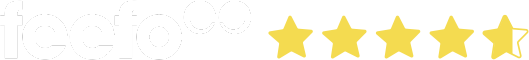Everything you need to know about the Solos App
To make your Solos experience a whole lot easier, you can now view all your important travel documents in your app whenever you need! No more searching for countless emails, the Solos app is a great portal that's easy to use, and allows you to quite literally enjoy that all-important holiday countdown!
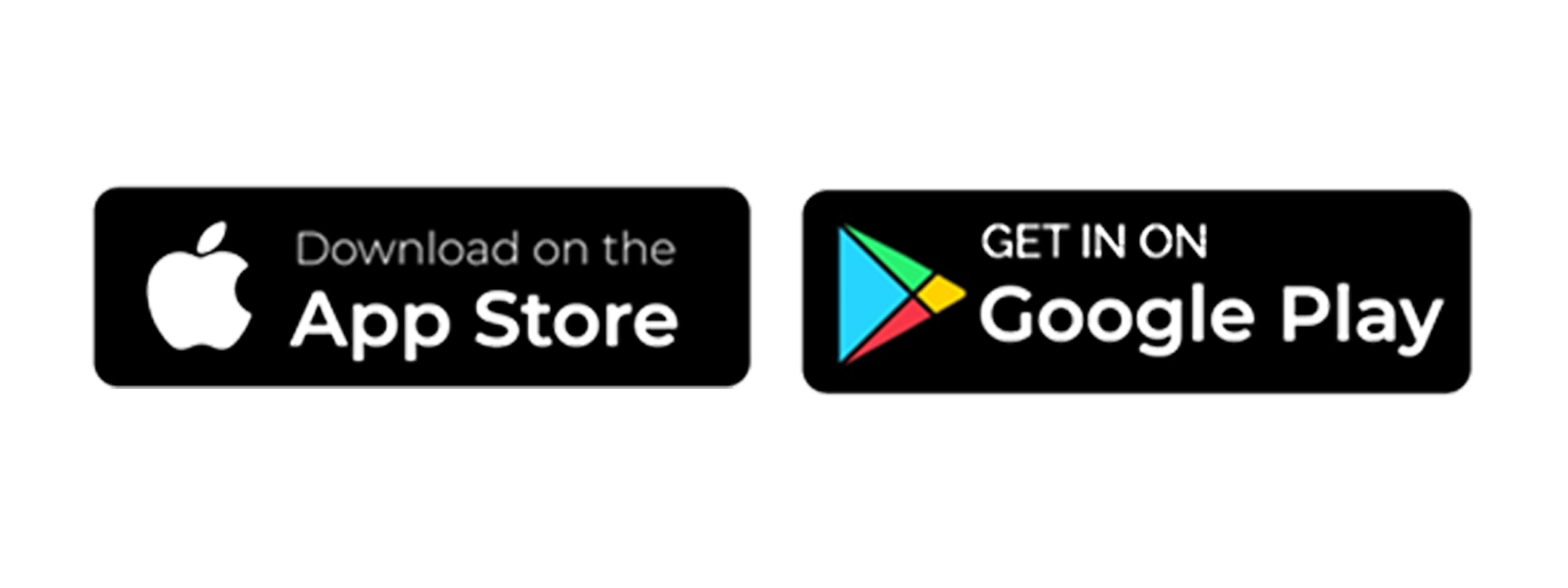
Your step-by-step guide to using the Solos App:
Step 1: Download the Solos App to your smart phone:
Iphones: Download here
Androids: Download here
Step 2: Enter your User ID:
Once the Solos App has been downloaded to your phone, open it up and you will be asked to enter a User ID. This will be the word 'Solos'.
Step 3: Enter your unique Passcode:
You should then enter your unique Passcode. This is the initial of your first & last name, followed by your booking reference. (E.g., Solos Holidays: SH876543).
Step 4: Add any extra bookings:
If you have more than one booking, you will need to add that booking separately. You will need to click on the three horizontal lines in the left hand corner, and then press "load new". You should then follow the above steps again to load your second booking.
Step 5: Enjoy the Solos App:
You can now access all the information you need to know about your holiday by scrolling through the options at the bottom of the page to see you itinerary, flights, travel documentation and even the weather!
Watch our step-by-step guide below:
If you have any questions regarding the Solos App, please don't hesitate to get in touch with our team of experts who will help you navigate it. Just call us on 0208 951 2900 or email us at marketing@solos.co.uk.
*Please note that you are only able to access the Solos App if you have a current booking with us.